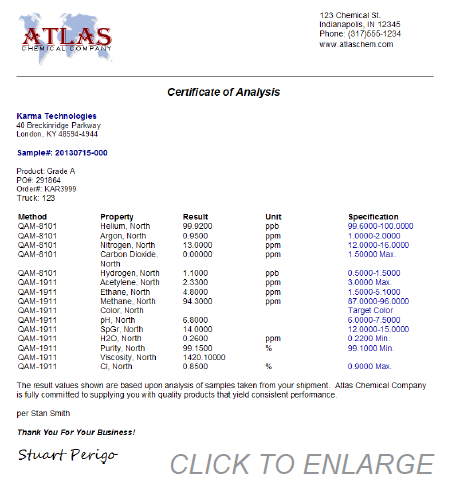
Certificates of Analysis management is an integral part of LabSoft LIMS. COAs are created using configurable templates.
As many templates as needed can be maintained to provide specific product and/or customer requirements. If needed, additional
security can be required for a user to create out of spec or missing test COAs. Once a COA has been created, its relationship to
the sample/test results and specifications is carried forward for future viewing. Throughout LabSoft LIMS when a module such as
Results Entry or Report Studio displays a result that was used on a COA, the user can drill down on the result with a right-click
and display the actual COA image.
COA Options
- Configurable templates - Using only a few templates, create hundreds of COAs
for different products. Different customers and addresses are easily managed.
- Embed Letterhead/Footer Images - Image formats include: Windows Bitmap (.bmp),
Tagged Image Format (.tif), Windows Metafile (.wmf), Portable Network Graphics (.png),
JPEG File Interchange Format (.jpg).
- Write to File - COAs may be converted to PDF, HTML, or RTF file format.
- Specification Tests Option - COAs can be driven based on a customer's test
and specification requirements.
- Create from Results Entry - Reduces the steps required by allowing the generation
of COAs directly from Results Entry.
- COA Accessibility - Once the COA is created, you may use a wide range of
available search options to Print, Fax, E-mail, & View the COA.
- Out of Spec Notification - If tests are missing or Out of Spec, an alert
window will appear.
- User Input - Add configurable "User Input" prompts to allow for
additional information such as Truck/Trailer # or Carrier.
- Merge Information - Merge Test Description, Test Results, Specifications,
Method Names, Units of Measure, and Sample Information such as Approver, Submitter,
Status and "User Defined Fields" onto the COA.
- Spec Notes - Require the user creating a COA to view important notes specific
to the product or customer. These are commonly used to inform the user of customer
preferences or warnings.
- Retrieval Options - Samples and Test results can be retrieved in a variety
of ways such as Start/Stop "Lot" (or other user defined key), Start/Stop
Sample Date/Time, and Most Recent Sampling.