LabSoft LIMS supplies a vast range of powerful tools for viewing, printing and graphing
information. The integrated tools package allows LabSoft LIMS to report the data along with
Specs, Notes, Assignable Cause events, Action Taken events, etc. Because it is a non-proprietary
database, the data is available to 3
rd party report writers (e.g. Crystal Reports) and the LabSoft LIMS Report Studio tool.
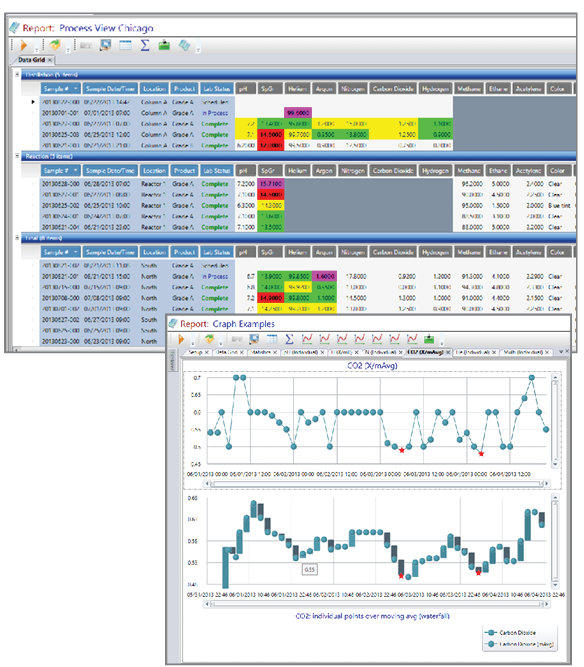
- Report Studio
A powerful reporting, graphing and statistical tool. Reports may be set up for real-time data viewing screen with automatic refresh.
Reports may be set up to Print, Write to File and/or E-mail File.
- Control Plans
Graphing/Auto-analyzing tool that checks for runs & trends.
- Scheduler
Schedule jobs to automatically run at a desired frequency or run them manually. "Scheduled Jobs"
can perform different types of operations: Trend Notification, DataPort, create Sample Sets,
run Queues, run Scripts, or run custom interface modules.
- Queue
Advanced tool which allows a "Queue Set" to be configured to systematically execute a
series of Tools with associated sets such as Action Taken Report, Results Report, Assignable
Cause Report, Label, Control Chart, etc. These Queue sets can then be called from toolbar buttons,
user task lists, or Results Entry events. For example, a toolbar button called "My Weekly
Reports" could be configured such that once clicked would prompt for a Start/Stop range
and then automatically execute and print out a series of Reports, Plots, Result Reports,
Control Plans and then call Microsoft Excel.
- Properties
The Properties drilldown window is available throughout LabSoft LIMS. All related
information about a test can be accessed through this window such as who entered
it, previous values, Notes, Action Taken, Assignable Cause information, Control
Limits, Representative, Equipment Validation, etc.